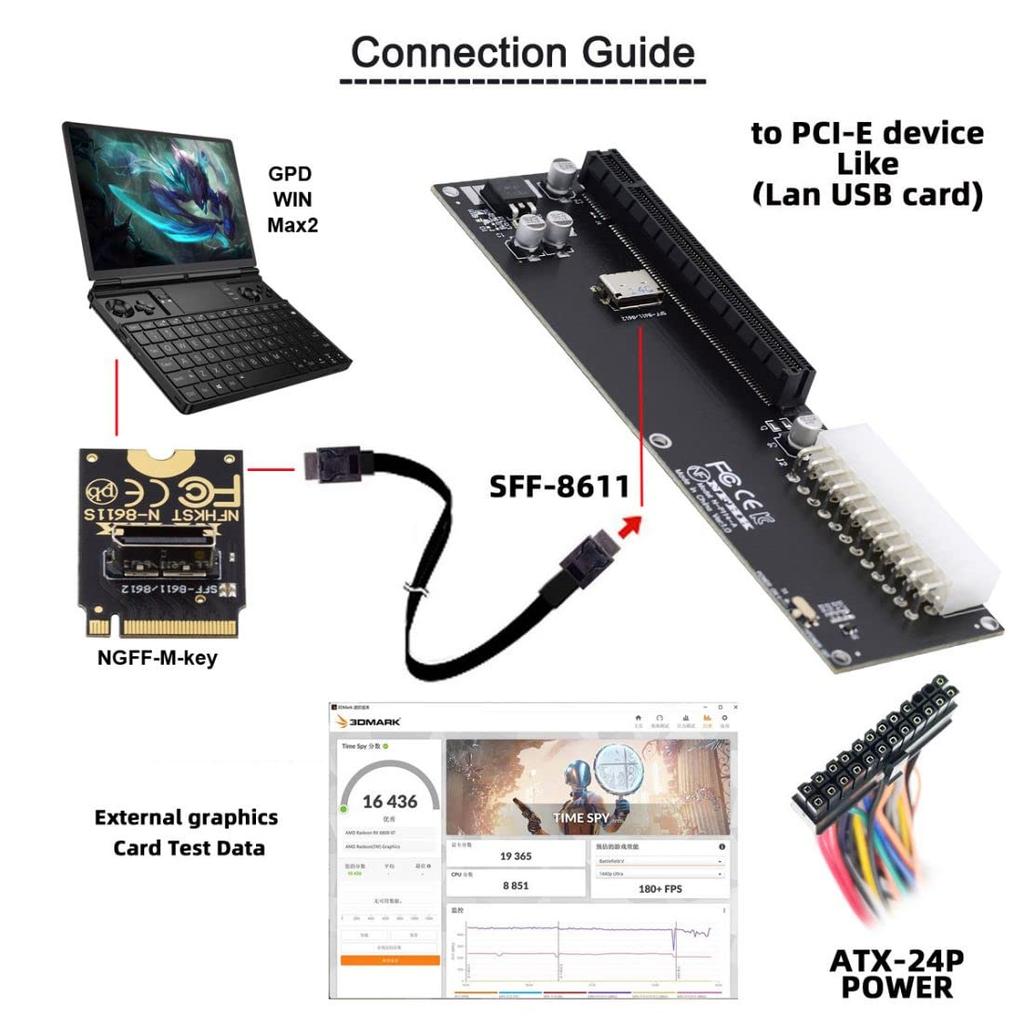【Voltage Compatibility】
When using electrical appliances, please note that they are designed for Japanese voltage specifications (90-110V), so if you use them with a different voltage, it may cause a malfunction.
【Plug Type】
Our products use Japanese plug types (A or B type).
Please use a conversion adapter if necessary.
【Important Note on Transformers and Adapters】
A transformer adjusts voltage to match your device’s requirements.
A conversion adapter only changes the plug shape and does not adjust voltage.
Using only a conversion adapter without a transformer may result in damage to the product.
【Liability】
We are not responsible for malfunctions or damages caused by improper use, such as operating the product without a transformer.
1) If your device has an Oculink SFF-8612 interface, you can use this adapter to connect your eGPU and add an external graphics card and SSD to your computer device.
2) Provide higher bandwidth, lower cost, and better performance with external graphics cards and SSDs.
3) This card uses NVMe protocol to transmit PCI Express 4x signals.
4) Supports data transfer speed up to 32Gbps, NVM Express (NVMe) 1.2.
5) Package contents: 1 x OCuLink to NVME (M.2 M-Key) adapter, 1 x Oculink cable, 1 x OCuLink to PCI-E X16 adapter.
6) System requirements: Linux Kernel 4.3 or higher, Windows 8.1/8.1-64/10/10-64.
1) If your device has an Oculink SFF-8612 interface, you can use this adapter to connect your eGPU and add an external graphics card and SSD to your computer device.
2) Provide higher bandwidth, lower cost, and better performance with external graphics cards and SSDs.
3) This card uses the NVMe protocol to transmit PCI Express 4x signals.
4) Supports data transfer speeds up to 32Gbps, NVM Express (NVMe) 1.2.
5) Package contents: 1 x OCuLink to NVME (M.2 M-Key) adapter, 1 x Oculink cable, 1 x OCuLink to PCI-E X16 adapter.
6) System requirements: Linux Kernel 4.3 or higher, Windows 8.1/8.1-64/10/10-64.