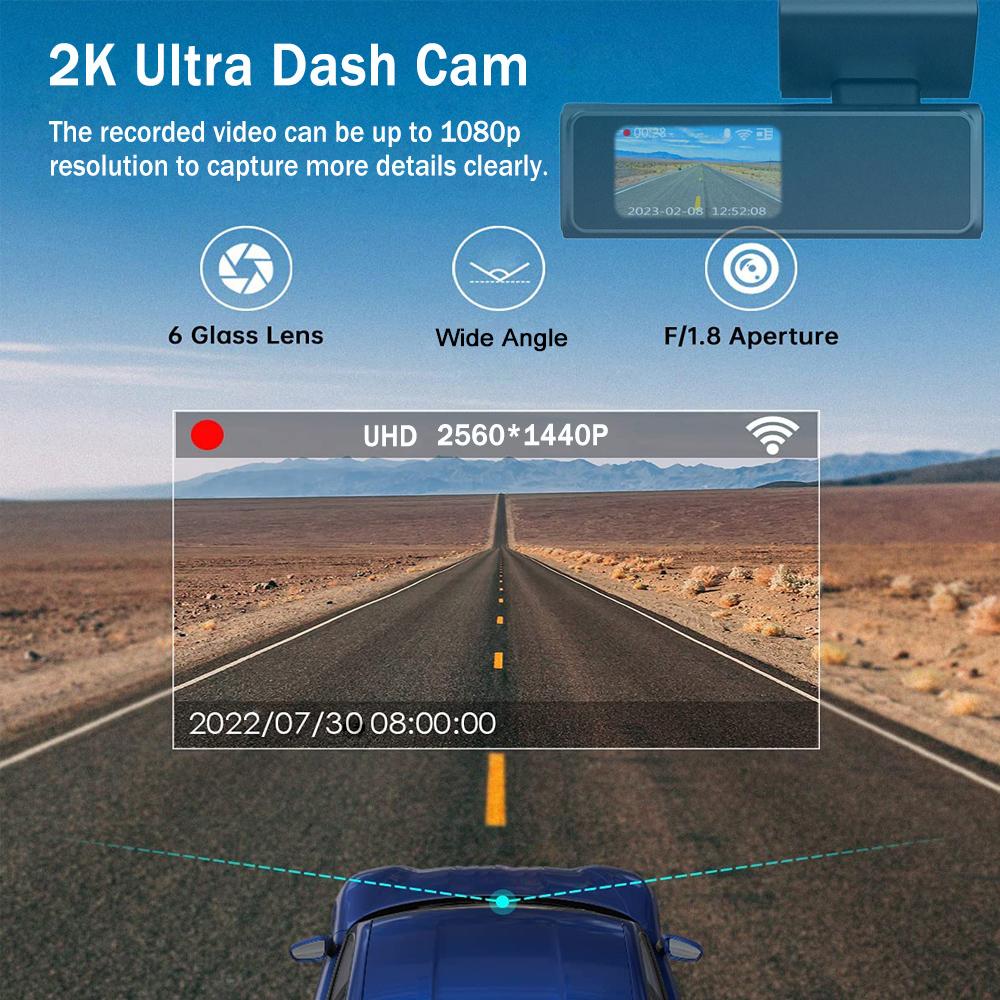Built-in Screen : YES
Loop-Cycle Recording Feature : YES
Audio Recorded : YES
NightShot Function : YES
Rear Camera : none
Display : IPS
Original Package : YES
Memory Card Required Reding Speed : Class 10
Camera Resolution : 1920x1080
Video Code : H.264
Special Features : wifi function
Number Of Lenses : 1
Display Size : <3"
OSD Language : Chinese (Simplified),Chinese (Traditional),English,FRENCH,Italian,japanese,KOREAN,Portuguese,RUSSIA,Russian
Assembly Mode : Portable Recorder
Chipset Manufacturer : Generalplus
Frames Per Second : 30
Origin : Mainland China
Item Type : Car DVR
Specification:
Product name: 2 Wifi Dash cam
Recording method: single front lens recording
Screen size: 1.5 Inch
Resolution: 1400P
Photo format: JPEG
Recording mode: loop recording without missing seconds
Storage method: TF card(Optional)
WiFi:Built-in WiFi
Night vision:IR Night vision
App:Roadcam
WIFI Link Operation
1.Search "Roadcam" in the mobile application market or scan the code on the manual to download and install
2. Power on the driving recorder, turn on the WIFI settings of the mobile phone, find the wifi signal corresponding to the recorder, and click connect
3. Open the main interface of the APP, click the button corresponding to the wifi signal, enter the video recording interface, and you can display it simultaneously
Note:
If you want to enter the settings menu, please pause the recording on the APP first, then make the settings selection.